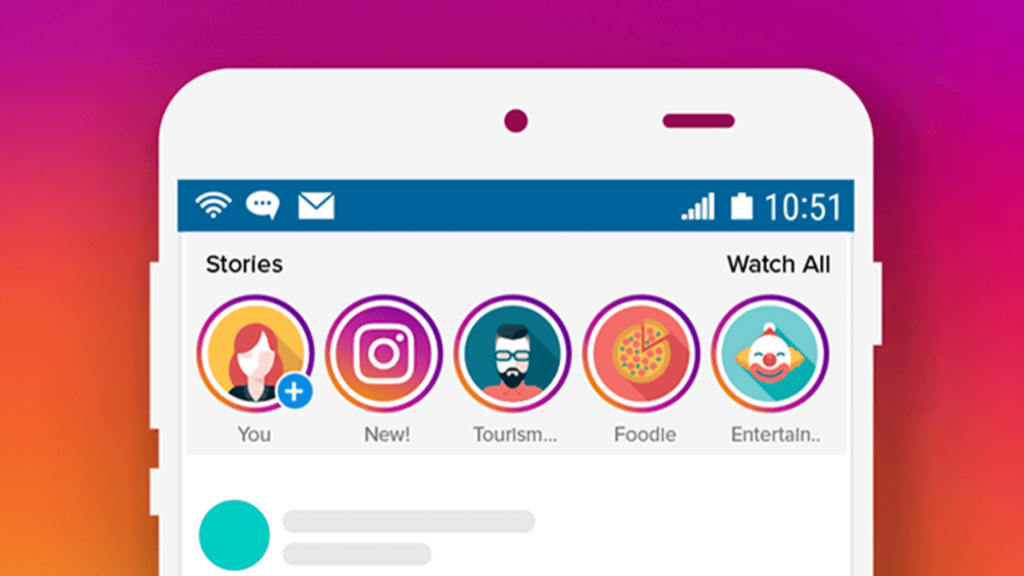New on Instagram: the new Layout mode allows users to insert up to 6 photos within one Story
As of today, the Instagram-addicted have one more weapon. The most used social network in the world has just released an update that contains an interesting new feature. This is the Layout mode: a tool that allows users to publish multiple shots within a single story. The news was announced by the company itself on Twitter: “With Layout, you can now capture and share more photos in your story: a new creative way to express yourself”, write the Instagram developers. A similar feature was already available thanks to the Layout app (launched on iOS in March 2015) which allows you to publish multiple shots within a single story. Now, however, it will be possible to create a custom collage visible for 24 hours without having to download other applications and “exit” from Instagram. A big difference if you consider the 9-digit number of users who use Mark Zuckerberg’s app every day.
How to publish multiple photos in one Story with Layout
Publishing multiple photos in one story with Layout is simple and intuitive. Just click on your profile image (like a normal Story) and select Layout, the new mode that appears next to other features like Boomerang and Superzoom. At this point you will open the “Camera” screen where, through a series of ‘buttons’, you can create custom collages based on predefined schemes. It is possible to insert a maximum of 6 elements, both photos taken in real time and images in the gallery of your smartphone. Once the images are selected, users have the possibility to customize the collage by adding GIFs, hashtags, mentions, background music, timetables, custom texts and many other animations. Obviously, the composition will remain visible only for 24 hours, like all the other Stories.